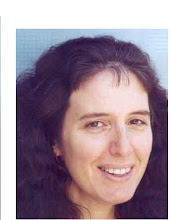I would say I was introduced to some concepts and tools I had zero familiarity with before AurThings and will use selected tools and skills in work or life.
Even the things I was re-introduced to proved helpful as the first time I tried them I did it either in a rushed fashion or just forgot about them. Some I see the use for more than I did before.
The text and instructions were excellent.
If people felt they needed to do every single thing, including challenges, I can see people dropping out of this. Some of it was very challenging.
Though not everyone could have attended and it would take yet more time for instructors, it would have been nice to also offer ten minute instruction sections for each week, just because some concepts were difficult to understand with text and playing around. Some concepts that took me 30 minutes to finally get were not actually hard - just not obvious.
Overall this was a great experience. I often don't take the time to try new technology that doesn't resonate immediately so this helped me leap off a few virtual bridges. (Sometimes I swam...sometimes I drowned!)
Ok. Since this is an audiobook blog: remember audiobookers! Public libraries now have lots more free stuff for iPod users!
Thursday, April 29, 2010
Fun Things
Guess the Google - Did not enjoy this. I'm not very visually oriented.
Montage a Google - Could be useful in creating an image for a guide.
Spelling Bee. Funny mechanical bee. Good for kids or ESL students.
Free Rice. Accomplishing something when you do this so better than others! There's also learning involved which is nice. (Can you tell I just don't generally don't like computer games?)
Since I'll be looking at Animoto closely when I write a review/article for Charleston Advisor on Xtranormal, I'm going to hold off for the moment.
Wordle- Firewall preventing viewing.
Jackson Pollock: Hate this one! Stress-inducing!
Webby Awards Site: Ah! Fab! Never been here and a treasure trove of possibilities! Thanks.
Montage a Google - Could be useful in creating an image for a guide.
Spelling Bee. Funny mechanical bee. Good for kids or ESL students.
Free Rice. Accomplishing something when you do this so better than others! There's also learning involved which is nice. (Can you tell I just don't generally don't like computer games?)
Since I'll be looking at Animoto closely when I write a review/article for Charleston Advisor on Xtranormal, I'm going to hold off for the moment.
Wordle- Firewall preventing viewing.
Jackson Pollock: Hate this one! Stress-inducing!
Webby Awards Site: Ah! Fab! Never been here and a treasure trove of possibilities! Thanks.
eBooks & Skillsoft
I'm up to speed on eBooks and the specific collections and processes outlined on the AurThings page (nicely done, by the way!) That's one of the areas I buy and work in.
I looked through Skillport online learning courses and the books 24x7. Oh how I wish we could afford Books 24x7 for our computer/IT students. I guess I didn't see any courses I would think of taking unless I had to. Seemed simple enough to access all this. (I couldn't find a Browse function at first for courses. Realized it was 'Catalog.')
I looked through Skillport online learning courses and the books 24x7. Oh how I wish we could afford Books 24x7 for our computer/IT students. I guess I didn't see any courses I would think of taking unless I had to. Seemed simple enough to access all this. (I couldn't find a Browse function at first for courses. Realized it was 'Catalog.')
Firefox Add-ons and Explorer Plug-ins
I do use Firefox and have add-ons including one that fills in forms, one that makes text bigger (Readability), and one that saves websites to be read later (ReadLater). I did just add Delicious - good idea.
I didn't know how to add more plug-ins for Explorer so this is helpful. I now have Skyline and Google through easy access and added Delicious to both Firefox and Explorer.
I didn't know how to add more plug-ins for Explorer so this is helpful. I now have Skyline and Google through easy access and added Delicious to both Firefox and Explorer.
iGoogle
I do have an iGoole page with cute background, weather, time, and newsfeeds from local and national locations. I used to have a gadget on it counting down the time to a big party we had for my husbands birthday.
I find I use MyYahoo page (exactly the same I believe as iGoogle) alot more since Yahoo is my preferred personal e-mail. (Had gmail - stopped using it). On that page I have weather, movie theatre times/shows, TV listings, podcasts (book reviews, music), news items, and a link to Liz D'Antonio-Gans fun blog
(http://laughterasmedicine.tumblr.com/)
I find I use MyYahoo page (exactly the same I believe as iGoogle) alot more since Yahoo is my preferred personal e-mail. (Had gmail - stopped using it). On that page I have weather, movie theatre times/shows, TV listings, podcasts (book reviews, music), news items, and a link to Liz D'Antonio-Gans fun blog
(http://laughterasmedicine.tumblr.com/)
Tagging, Delicious
Added a few tags (labels) to my blogger posts.
Went to my old Delicious account which I created in 2003, added to in 2004, and apparently visited once last year. I have to admit I never think of going here but I definitely should - so this is a good reminder. When I tried a variety of topic searches, many excellent recommendations emerged. I must remember to better bookmark this and use this. Added six sites I'd recently found for Native Americans - audio/video media. I also need to look at our Delicious account on the Research Help Desk computers. I looked at it when we put it up (at the former Reference Desk) and have since neglected to look.
I looked at Digg and it looks horribly overwhelming. Already have so much info coming in via RSS, Blogs, Old Media etc - and we can rate and comment on it all. Guess I'll get attached to those my friends and colleagues get attached to.
Went to my old Delicious account which I created in 2003, added to in 2004, and apparently visited once last year. I have to admit I never think of going here but I definitely should - so this is a good reminder. When I tried a variety of topic searches, many excellent recommendations emerged. I must remember to better bookmark this and use this. Added six sites I'd recently found for Native Americans - audio/video media. I also need to look at our Delicious account on the Research Help Desk computers. I looked at it when we put it up (at the former Reference Desk) and have since neglected to look.
I looked at Digg and it looks horribly overwhelming. Already have so much info coming in via RSS, Blogs, Old Media etc - and we can rate and comment on it all. Guess I'll get attached to those my friends and colleagues get attached to.
Jing-Jingaling
Jing seems like it will be extremely helpful in teaching and communicating. Here's a simple static screencast showing one of our cool audiobook selections here at the library:
Audiobook Screencast
Thanks! I never tried this before and this will be useful.
Audiobook Screencast
Thanks! I never tried this before and this will be useful.
Subscribe to:
Posts (Atom)